Smart inventory management for your restaurant in real time

Smart inventory management starts with Aurest's inventory screen, the integrated solution that combines technology and practicality to enhance kitchen performance. The app works on Android devices and is directly linked to the Aurest system, providing real-time inventory updates. This allows the team to accurately track quantities and identify shortages before they impact operations. With the inventory screen, preparations are optimized, waste is reduced, ensuring quick and accurate service while minimizing operational errors


Effective inventory management begins with Aurest's inventory screen, the smart tool for accurately tracking item quantities in the kitchen. The screen allows for real-time inventory monitoring, quick decision-making based on data, and identifying shortages before they impact operations. By using it, you can reduce waste, organize preparations, and enhance operational performance and service quality

Item details, including name, code, and quantities sold.

Tracking of ready items without the need for traditional paperwork.

Quantity adjustments with automatic stock updates in the inventory system.

It reduces waste caused by randomness or lack of data

It streamlines collaboration between the kitchen, dining, and delivery

It helps achieve quick execution due to clear quantities.
For direct purchase, by clicking the “Order Now” button, you will be redirected to the CRM platform.
Choose the appropriate package and complete the purchase process to have the inventory screen automatically added to your account.
To add the inventory screen, you must be subscribed to Aurest. If you are not subscribed, you can sign up here
Dedicated technical support: Our support team is available 24/7 to assist you.
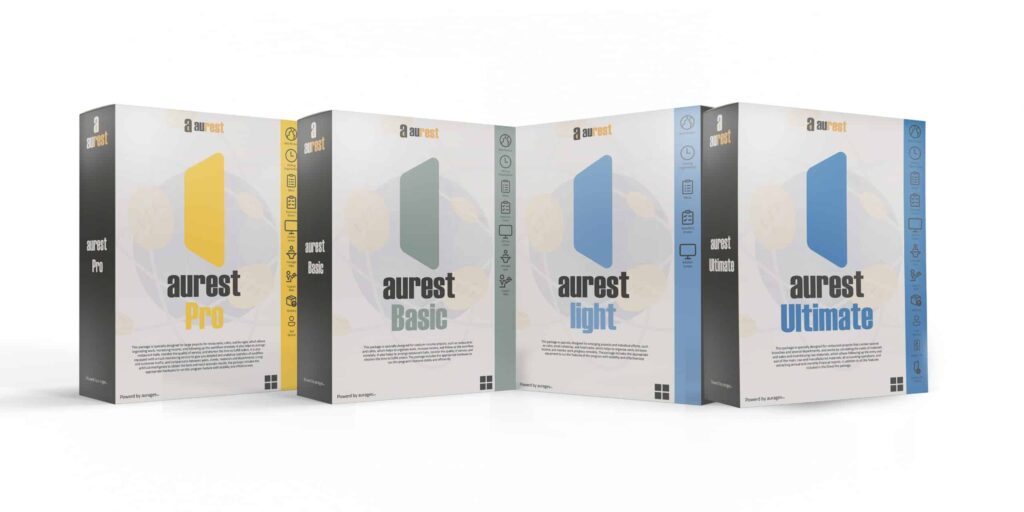
The inventory screen is a smart application that displays the available quantities of items in the preparation area, helping to improve stock organization in the kitchen and enhance inventory management efficiency.
You can purchase the suitable package through the Aurest CRM website, and the inventory screen will be activated automatically and linked to your account.
Yes, the app works on any Android device, as long as it is connected to the internet and the Aurest database.
You can customize the screen settings through the Aurest control panel, including:
Choosing the display method for quantities.
Setting up material consumption reports.
You can contact the technical support team available 24/7 to assist you with any technical issues or inquiries related to activation and usage.
Copyright © 2025 Aurages Designed by Aurages, Itd. All rights reserved